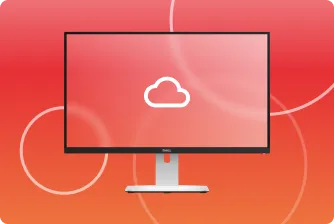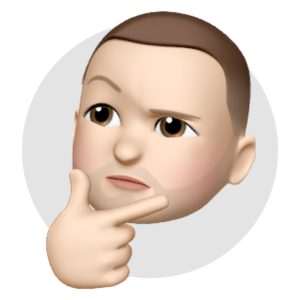Looking for a new phone system with dental software integration?
Dental practice management softwares have revolutionised modern dentistry. Not only have they removed the need for physical files cluttering your office, imagine if they could integrate with your dental phone system too.
Here at Yo Telecom, we can do just that!
In this article, we’ll discuss how this works, the benefits of having integration for your dental practice, as well as the simple steps to get it set up at your practice…
How Does Integration Work for Inbound Calls?
Yo Telecom phone systems are able to talk to third party software. So, when you get an inbound call from a patient, it will automatically search your database in a split second for the phone number.
When the phone system finds a match, it’ll notify your receptionist (before they’ve even picked up the phone) with the name of the patient.
Most dental practice software then allows your receptionist to click one button to instantly pop up the patient’s records. This allows them to create or amend a booking in seconds, without the need to ask for a patient’s address or D.O.B.
How Does it Work for Outbound Calls?
If your software has a telephone icon, you can simply click the button to call a patient. However, if your software doesn’t have one of these built-in buttons, you can highlight any phone number on your screen, and press a customisable key (for example the F10 key) to dial the number on your handset. We will set this up for you.
What Are The Benefits Of A Phone System with Dental Software Integration?
01. Save an average of 15 seconds per call
No longer waste your patient’s and your receptionist’s time every call, identifying who’s calling. Have their patient record in front of you almost instantly and get straight to solving their query or amending their booking.
02. Greet patients personally yet professionally
With the patient’s name in front of you, even before picking up the call, you are able to greet your callers in a more friendly manner, without quizzing them on all of their personal details.
03. Call with one click
Not only does the integration allow you to make calls from your dental software on your computer, but it also enables you to call telephone numbers in emails or on websites in one click.
How To Get Set Up With Dental Software Integration:
All sounds good? Here’s how easy our dental integration is to set up:
Step 1 – Enter your details into the form below.
Step 2 – We’ll be in touch to find out your requirements and present you with a few different packages, each with different prices.
Step 3 – You choose which works for you and we’ll take care of your hassle-free switchover. Our specialist engineers have already switched over 400 dental practices, and you’ll also be given full training on your system, allowing you to feel 100% confident with all of its features.