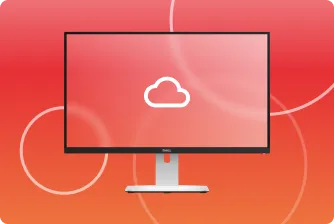Getting your company name out there is often a lot more difficult than it initially sounds. Paying for Facebook ads is one way, and encouraging people to share your business is another. But, what if there was a way to increase your brand’s awareness with minimal input? Enter Google Reviews.
When potential customers look up salons or dentists, Google auto-populates a list of businesses in their local area. Wouldn’t it be great if your business was the first that came up? It has been shown that Google looks at the number of reviews a company has overall as well as the rating and frequency of new reviews amongst a few other things when deciding where to rank each result. Chatmeter also recently found that 88% of consumers trust online reviews as much as personal recommendations, meaning they truly are invaluable to a business.
So, how does a business get more Google Reviews?
How To: Get More Google Reviews For Your Small Business
01. Social Media Posts
Encourage your followers to leave a review by periodically nudging them on your social media channels. This post doesn’t have to be anything fancy, it could simply be a message to say that you’d really appreciate any feedback anyone has to share.
02. Posters In Your Premises
If you don’t ask, you don’t get. Customers don’t instinctively know that you are looking to grow your Google Reviews – tell them! Make posters to stick in your premises and place them in waiting rooms, treatment rooms and on doors.
03. WiFi Data Capture
Having WiFi Data Capture is perhaps the easiest way to accumulate Google Reviews. Customers sign into guest WiFi using their email address and you can send them automated email reminders to leave you a review. Besides the initial simple setup, this process literally runs itself. If you’d like to hear more about our WiFi Data Capture feature, simply fill in the form at the bottom of this page.
04. Make Sure Your Business Is Verified On Google
Without verification, your business isn’t eligible to appear on Maps, Search, and other Google services. This means it’s not going to show within local search and hence you are losing out on potential customers and reviews. This verification process can be done by mail, and even phone and email for some select businesses.
05. WOW Your Customers
Finally, go above and beyond. Customers will want to leave a review and shout about your company if they have had an incredible experience. By the same token, customers are also more likely to leave a review if they’ve had a disappointing experience. Ensuring that you always deliver at least your customers’ expectations and more is great business practice. Here at Yo Telecom, one of our Core Values is ‘Go above and beyond with service to WOW everyone’. It’s at the heart of all that we do and this definitely shines through in our glowing Google Reviews.
So, there we have it, how to get more Google Reviews for your small business… If you’d like any additional help with anything mentioned above, please don’t hesitate to get in touch and we’d be more than happy to help!