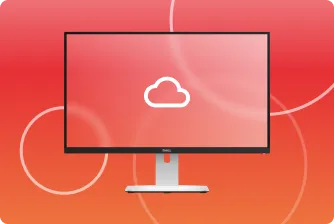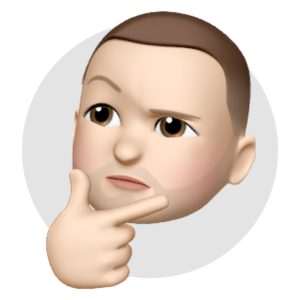A CRM plays an integral part in many businesses. But, imagine if you could link your CRM with another of your business’ key tools… your phone system. With a Yo Telecom phone system you can do just do that. Integrating your phone system with your CRM allows you to; save time every call, greet callers more personally as well as click to dial. Here at Yo, we call this Computer Telephony Integration (CTI)…
How Does CRM Integration Work for Inbound Calls?
When you receive an inbound call, your system will automatically search your database for the phone number. When it finds a match, it’ll notify your receptionist (before they’ve even picked up the phone) with the name of the caller. Most CRMs then allow your receptionist to click one button to instantly open the caller’s file.
How Does it Work for Outbound Calls?
If your software has a telephone icon, you can simply click the button to call a client. However, if your software doesn’t have one of these built-in buttons, you can highlight any phone number on your screen, and press a customisable key (for example the F10 key) to dial the number on your handset. We will set this up for you.
3 Reasons Your Business Needs CRM Integration:
01. Save Time Each Call
Save an average of 20 to 30 seconds every inbound call. Know who is calling before you have even picked up the phone. Rather than ask them to confirm their name, D.O.B. and postcode, have their file in front of you and get straight to handling their query.
02. Provide A More Personal Caller Experience
With their name and details in front of you, welcome your callers in a more personable manner. Greet them by name, wish them a good morning or afternoon and ask questions that relate to their relationship with your business. If they have a booking coming up, ask if the time is suitable for them. If they haven’t visited in a long time, ask if they’d like to make an appointment. Make their entire call experience bespoke for them.
03. Improve efficiency with Click To Dial
Instead of typing out a client’s number to make a call, just click on it on your PC. With our integration, you can click on any number in a CRM, email or website and it will automatically start dialling from your business phone. Not only does this save time but also reduces the risk of typing out numbers incorrectly.
If your business is looking to improve its productivity, provide better customer service or both, switching to a phone system with CRM integration automatically does all of this legwork. To find out how CRM integration can help your business succeed, enter your details in the form below and a member of our team will be in touch…